To cancel your subscription on your Android device, follow the steps below:
- Open the Google Play Store app
on your Android phone or tablet.
- At the top right, tap the profile icon.
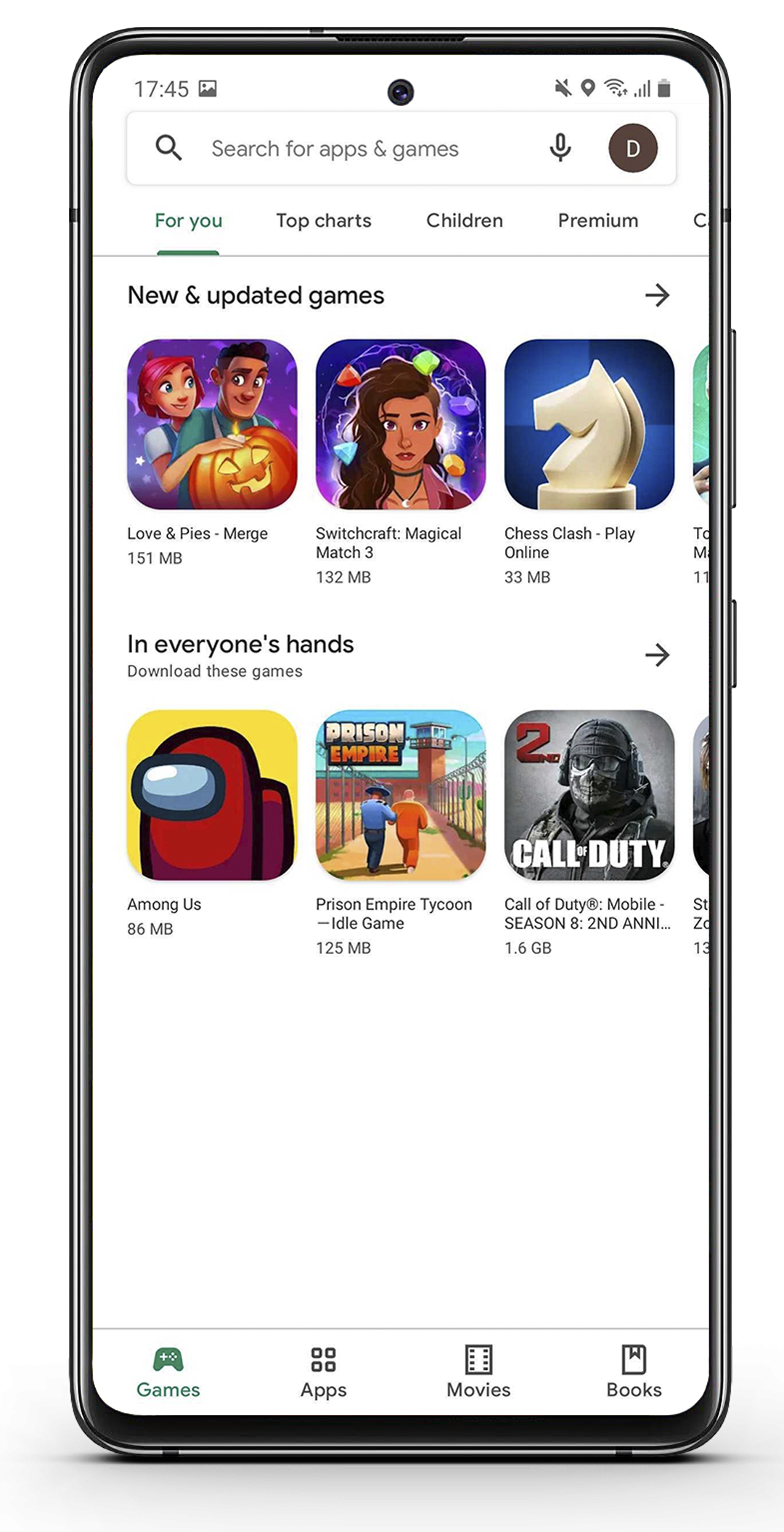
- Tap Payments & subscriptions - Subscriptions.
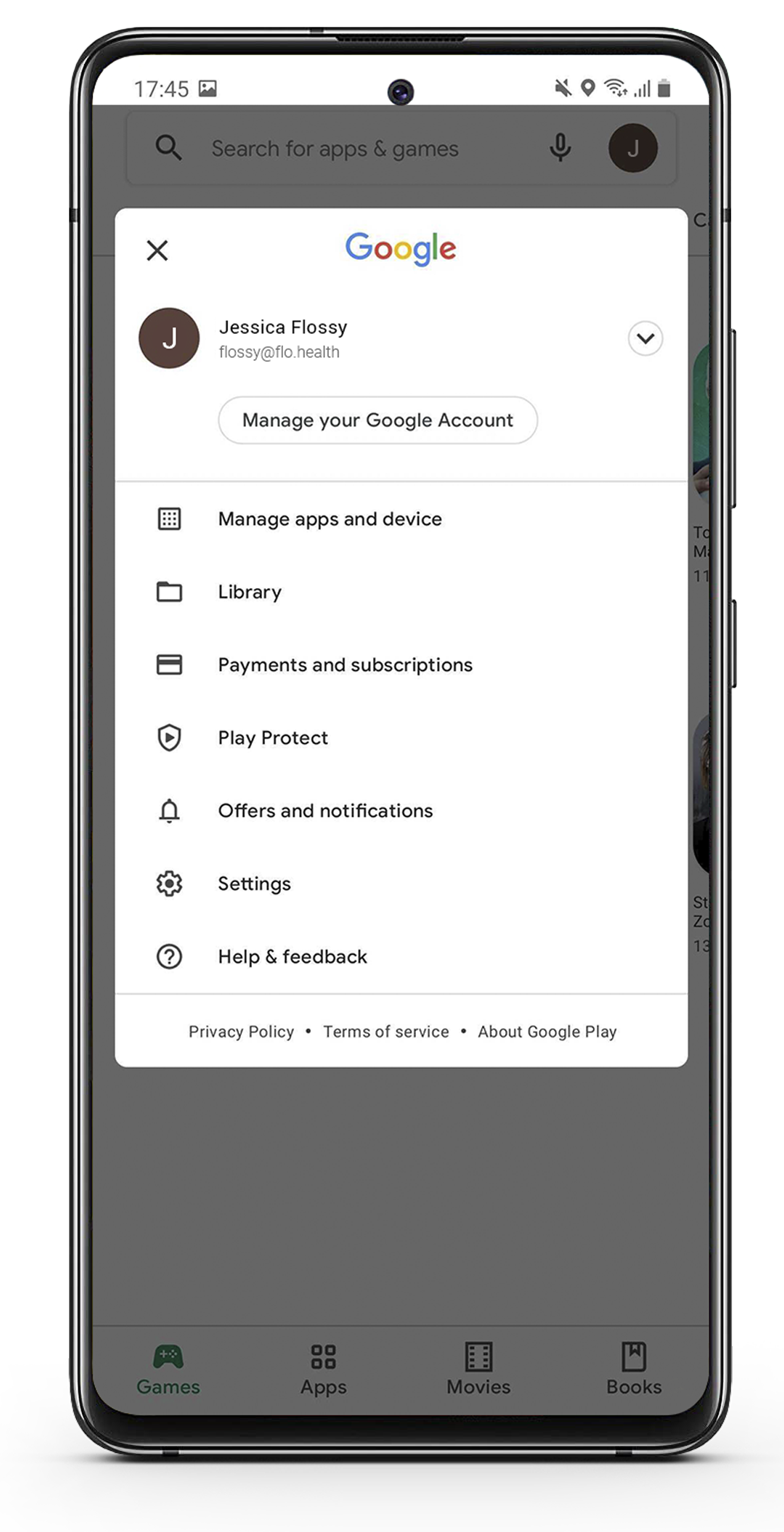

- Select the subscription you want to cancel.
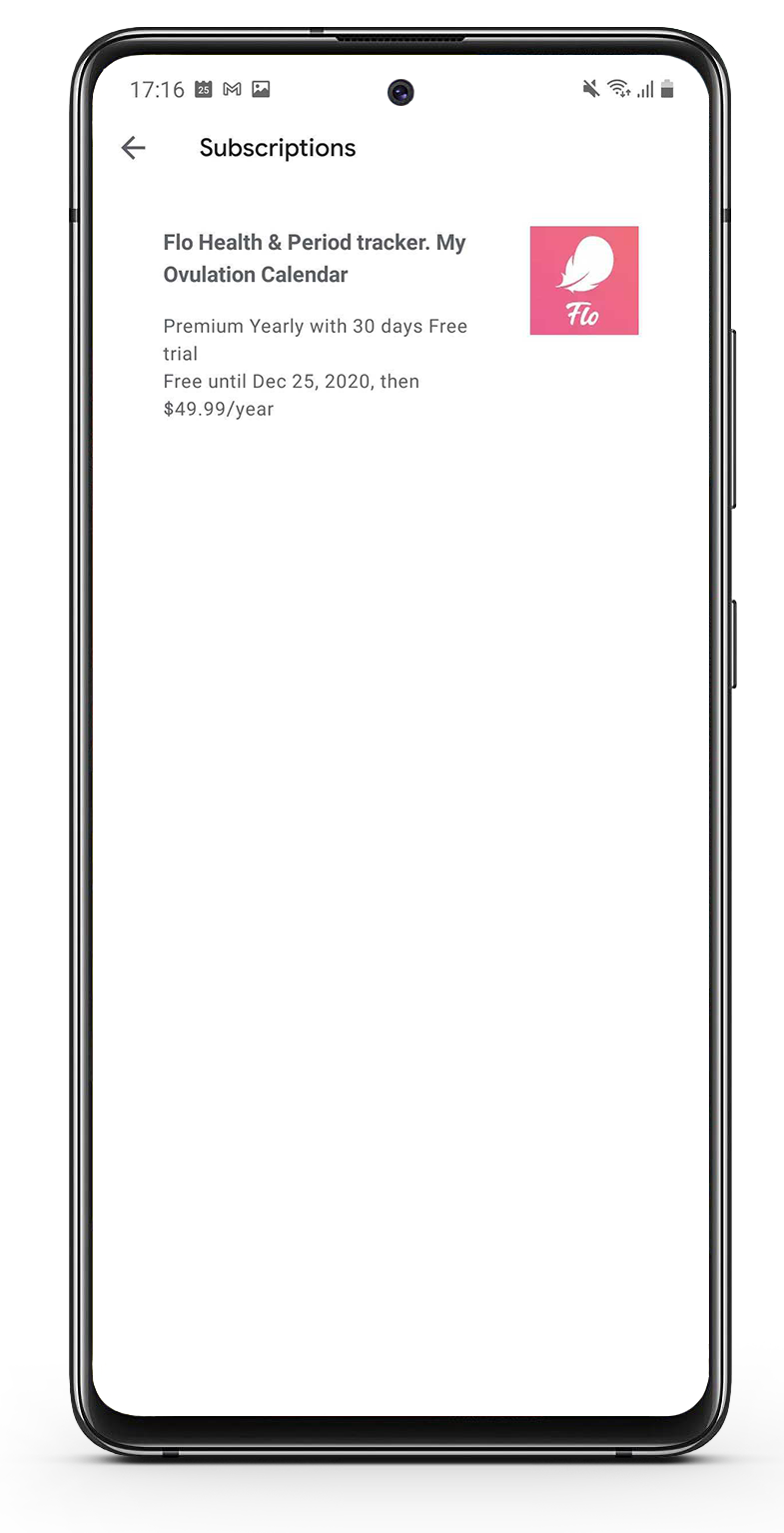
- Tap Cancel subscription.
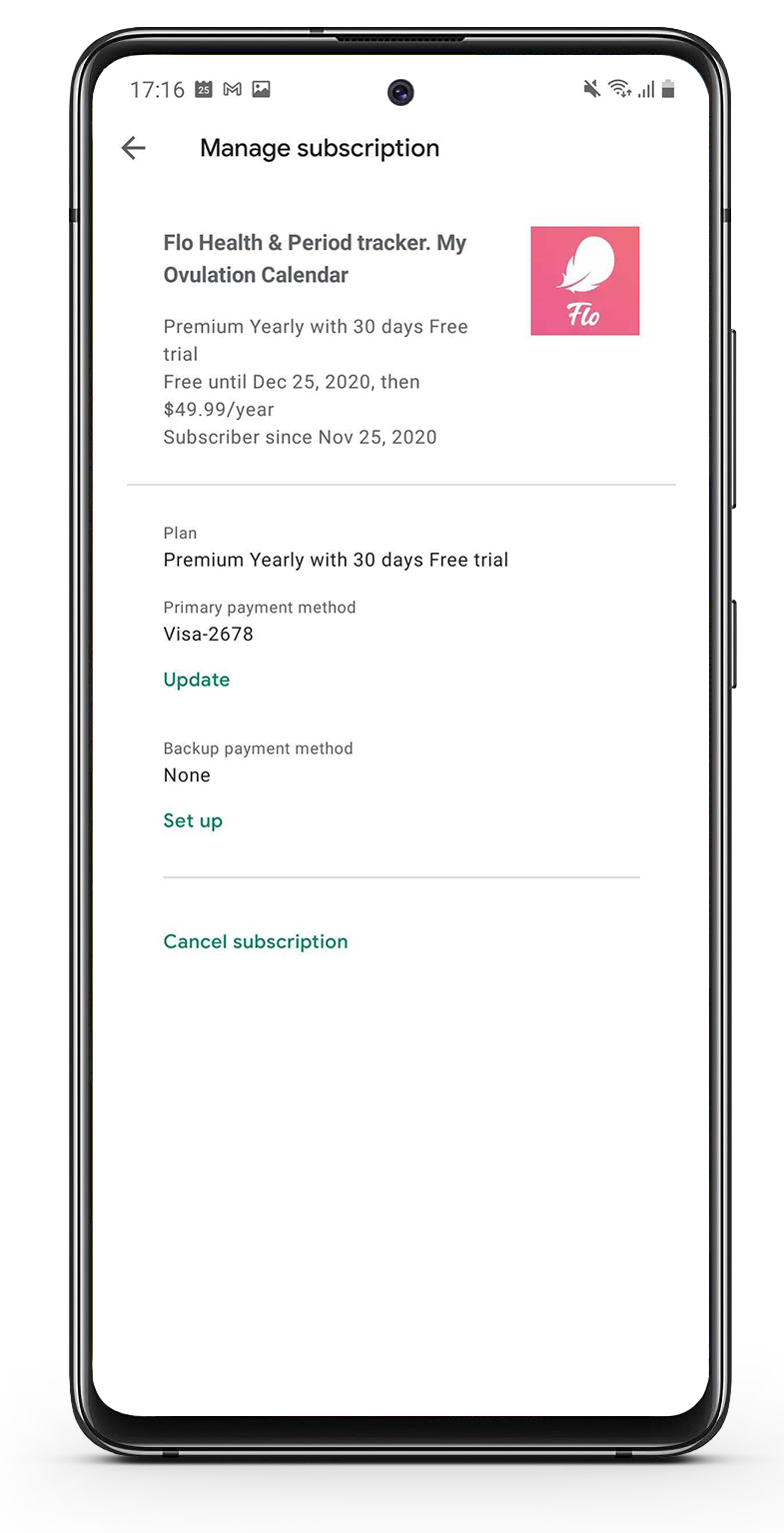
- Follow the instructions.
This must be done 24 hours before the end of a free trial or subscription period.
If you're using an iPhone, learn how to cancel the subscription here.
If you've purchased a subscription at app.flo.health, read the article here.

Comments
0 comments
Article is closed for comments.