Flo is more than a period tracker — it can also be a place for tracking your health and well-being. That’s why Flo offers 16 trackers with more than 50 symptoms and events to log.
The process of logging symptoms is super easy. You tap “+” on the main screen, select all symptoms or events that you’re experiencing, and tap Apply the Symptoms. For many trackers, you can add multiple symptoms. If you add something by mistake, you can edit or delete it. You can also manage the trackers you see by going to More parameters at the bottom of the screen.
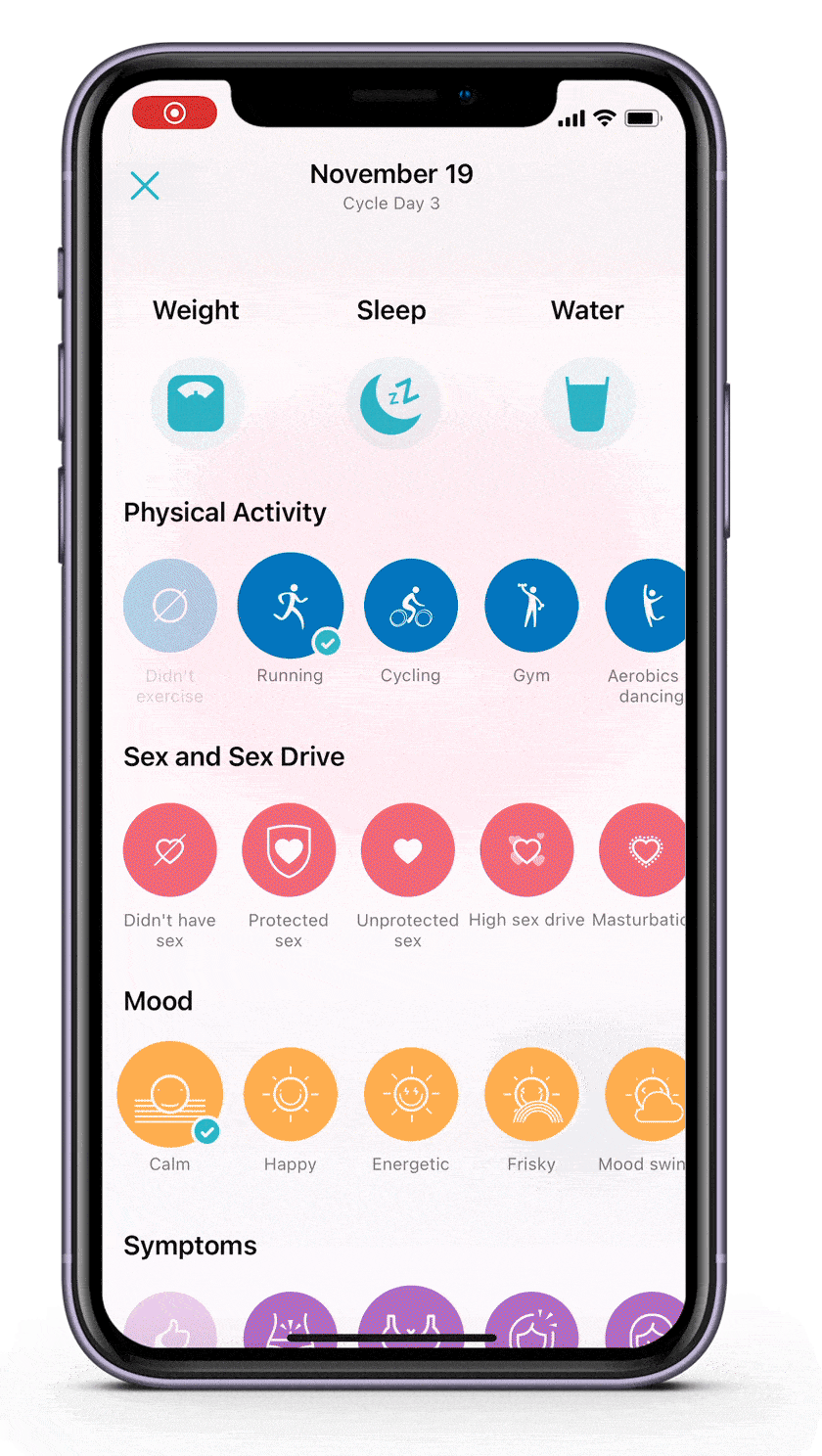
Logged symptoms are displayed on the main screen for a specific date. To review the symptoms you logged in the past, you can navigate to the calendar and tap the day you need. iOS users can also track their logged symptoms by going to Menu - Graphs & Reports.
Why log symptoms in Flo? Tracking your symptoms can help you have an overview of how your condition changes throughout your cycle. Sometimes it reveals patterns. It can also be helpful at medical appointments. Plus, Flo takes your logged symptoms into consideration when making predictions and uses them to personalize your journey in the app by adding stories and dialogs that are relevant to how you’re feeling.

Comments
0 comments
Article is closed for comments.